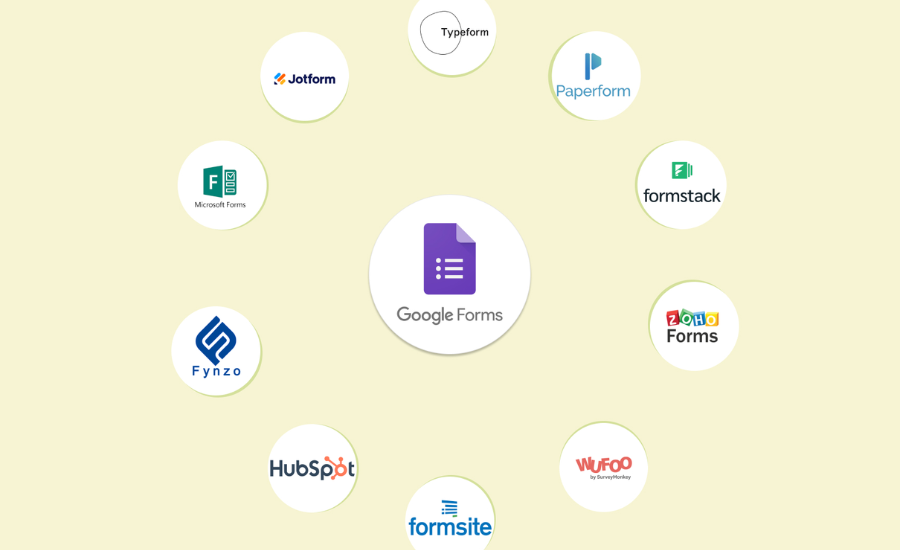Forms are essential for businesses to generate leads, gather customer feedback, collect data, and improve decision-making. While Google Forms is popular for its ease of use and integration with Google services, it has limitations, such as a lack of templates, limited customization, no offline support, and basic analytics.
Thankfully, many alternatives to Google Forms offer extensive template libraries, advanced customization, offline data collection, and better analytics. These free and paid options can provide a more engaging and versatile form-building experience without being costly.
What is Google Forms?
Google Forms is a simple and accessible form builder that allows users to create and distribute unlimited free forms online. It integrates seamlessly with Google Sheets for easy data transfer and in-depth analysis. Real-time data analysis provides quick insights, making it ideal for individuals, educators, and small business owners.
Google Forms offers 12 field types and 9 questions, including text, photo, and video. Users can randomize questions, customize themes, and limit responses to one per user. It also features machine learning for answer autocompletion, saving time.
The platform supports quizzes and includes a robust data analysis reporting system with graphs and charts. Users can store unlimited survey data on Google Drive at no extra cost. Overall, Google Forms is perfect for creating engaging forms and analyzing data efficiently and for free.
JotForms
JotForm is a versatile form builder known for its user-friendly interface and flexibility. It offers a wide range of question types and features like workflow automation, advanced skip and conditional logic, and multilingual support. It ensures HIPAA compliance for the secure handling of sensitive health data.
JotForm’s robust analytics provide deep insights into form responses, helping users understand data trends and behavior. These features make JotForm a top choice for creating custom forms and streamlining data collection.
JotForm is a top Google Forms alternative, offering over 10,000 customizable templates for various needs. It integrates with 150+ apps, including HubSpot, Salesforce, Stripe, PayPal, Mailchimp, and Campaign Monitor. These features make JotForm a versatile and powerful form-building tool
Top Features
- Jotform Teams: Centralize team assets for easy access and editing.
- Jotform Sign: Electronically sign documents and share them effortlessly.
- Jotform Apps: Utilize a no-code app builder for creating customized applications with products, branding, forms, and widgets.
- Jotform Approvals: Streamline approval processes for optimizing tasks like IT tickets and HR requests.
- PDF Support: Benefit from PDF support with editing capabilities and smart forms functionality.
- Report Builder: Convert responses into reports seamlessly.
- Jotform Inbox: Manage all form submissions conveniently in one location.
- Conditional Logic: Implement dynamic, smart forms that adjust based on user responses.
- Conversational Forms: Enhance engagement with forms that present one question per page.
- Mobile Forms: Easily manage forms on mobile devices.
- Assign Forms: Assign forms as tasks to employees, reducing the need for excessive emailing.
- Translate Forms: Set up translations to reach a broader audience.
- White Labeling: Customize the look of forms with company branding.
- Enable-Disable Form: Control submission acceptance with options for defining expiration dates and limits.
- Multiple Users: Create user accounts and grant access to entire departments as needed.
Pricing
- Starter Plan: Free of charge, includes 5 forms, 100 monthly submissions, 100 MB available space, 1,000 monthly form views, and 100 fields per form.
- Bronze Plan: Priced at $39/month, offers 25 forms, 1,000 monthly submissions, 1 GB available space, 10,000 monthly form views, and 250 fields per form.
- Silver Plan: Priced at $49/month, provides 50 forms, 2,500 monthly submissions, 10 GB available space, 100,000 monthly form views, and 500 fields per form.
- Gold Plan: Priced at $129/month, includes 100 forms, 10,000 monthly submissions, 100 GB available space, 1,000,000 monthly form views, and 1,000 fields per form.
- Enterprise Plan: Offers customizable limits tailored to specific business needs.
JotForm Pros:
- Accept Online Payments: Facilitate transactions directly through forms.
- Drag-and-Drop Interface: Easily build and customize forms with a user-friendly interface.
- Design and Template Libraries: Access a wide range of excellent designs and templates for various needs.
JotForm Cons:
- Limited Customization Based on Form Responses: Inability to customize forms dynamically based on respondent answers.
- Difficulty in Template Selection: Challenges in finding and selecting suitable templates.
- Average Customer Support: Customer support is perceived as mediocre at best.
Typeform
Next on our list of Google Forms alternatives is Typeform. This easy-to-use form builder creates conversational forms and surveys by showing one question at a time. It offers 28 question types, skip logic and branching, advanced reporting, multiple sharing options, real-time response notifications, and GDPR and HIPAA compliance. Typeform’s interactive design and robust features make it an excellent choice for engaging and effective forms. Typeform offers a comprehensive template library filled with pre-built forms, polls, quizzes, surveys, and questionnaires. Each template features advanced customization options, allowing for a high degree of personalization. Users can incorporate photos and videos into their forms to create a unique and engaging experience.
Additionally, Typeform integrates with over 120 third-party apps, including popular tools like Calendly, HubSpot, Klaviyo, Mailchimp, and Slack, enhancing its functionality and streamlining workflows.
Top Features
- Variety of Question Types: Includes multiple-choice, long-text responses, and more.
- Advanced Design Options: Features custom CSS editing for a fully branded experience.
- Custom “Thank You” Screens: Personalize the end of the survey experience.
- Attachment Capability: Allows respondents to attach documents or images to submissions.
- Embeddable Forms: Easily place forms on your website or share them on social media platforms.
- Logic Jump Feature: Create dynamic paths based on respondent answers.
- Detailed Reporting: Provides insights on completion rates and response patterns to support data-driven decisions.
Pricing
Typeform offers several pricing options:
- Basic: $29/month. Includes basic functionality with unlimited forms and questions.
- Plus: $59/month. Adds customization options for the visual design of your forms.
- Business: $99/month. Provides access to advanced analytics.
- Enterprise: Custom pricing. Includes the complete feature set tailored to your needs.
Typeform Pros:
- Attractive Templates: Offers a wide range of visually appealing templates.
- Logical Form Designer: Intuitive interface for designing forms logically.
- Integration Variety: Integrates with numerous platforms for enhanced functionality.
Typeform Cons:
- Higher Cost: Considered relatively expensive compared to some competitors.
- Potential Complexity: This may be overly sophisticated for some users’ needs.
- Customer Service Quality: Customer support is perceived as sub-par.
Zohoform
Zoho Forms is part of the Zoho Suite, offering a user-friendly online form builder with seamless integration capabilities. It features 30+ field types, dynamic forms with conditional logic, mobile optimization, automated notifications, robust security, and detailed analytics.
Zoho Forms offers over 50 free pre-built form templates that can be customized to your needs. You can add custom messages to guide respondents through the form. It seamlessly integrates with other Zoho apps like Zoho Sheet, Campaigns, and CRM, as well as with third-party apps, ensuring a smooth workflow.
Top Features
- Drag-and-Drop Editor: Offers a user-friendly editor with over 30 field types for easy form creation.
- Collaboration Features: Enable users to assign tasks, roles, and track status in real-time.
- Mobile App: Allows users to fill out forms offline using the Zoho Forms mobile app.
- Seamless Integration: Integrates smoothly with other Zoho products for enhanced functionality.
- Embeddable Forms: Forms can be easily embedded on websites and social media platforms for convenient sharing.
- Built-in Analytics: Provides built-in analytics to analyze submissions, view metrics, and gain insights into form performance.
Pricing
- Free Plan: Costs €0 and offers basic functionality.
- Basic Plan: Priced at €10/month, providing additional features.
- Standard Plan: Available for €25/month, offering further enhancements.
- Professional Plan: Priced at €50/month, providing advanced features.
- Premium Plan: Costs €90/month and includes premium features.
- Customized Plan: Contact for pricing tailored to organizations with 100+ users.
Zoho Forms Pros:
- Data Analysis Tools: Offers great tools for analyzing data.
- Instant Notifications: Provides instant SMS or email notifications.
- Customization Options: Impressive customization tools to incorporate company branding.
Zoho Forms Cons:
- Glitches with Low-End Computers: May experience glitches when used with low-end computers.
- Limited Template Library: The template library could be more extensive.
- Missing Advanced Features: Some advanced features are not available.
Wufoo Form
Wufoo, a free online form builder by SurveyMonkey, simplifies the creation of various forms such as contact forms, payment forms, surveys, and event registrations. Renowned for its user-friendly interface, Wufoo also excels in advanced reporting, branching, logic features, Google Analytics tracking, and CAPTCHA spam protection.
Wufoo offers 400+ ready-to-use form templates, allowing for quick customization through its intuitive drag-and-drop interface. With over 2,000 integrations, including Mailchimp, Salesforce, PayPal, and WordPress, Wufoo stands out as a top choice for form creation.
Top Features:
- Easy-to-Use Interface: Offers a user-friendly interface with 400+ ready-to-use templates.
- Theme Designer: Allows users to create custom form templates with the Theme Designer.
- File Uploads: Respondents can upload files directly through forms.
- CAPTCHA Verification: Helps prevent spam submissions by adding CAPTCHA verification to forms.
- Detailed Reports: Generates detailed reports and analytics on form data.
- Submission Restrictions: Enables users to restrict submissions after reaching response limits or deadlines.
Pricing:
- Free Plan: $0, offering basic functionality.
- Starter Plan: $14.08/month, providing additional features.
- Professional Plan: $29.08/month, with further enhancements.
- Advanced Plan: $74.08/month, offering advanced features.
- Ultimate Plan: $183.25/month, including premium features.
Wufoo Pros:
- Workflow Automation: Offers excellent workflow automation tools.
- Versatile Data Collection: Collects numerous types of information.
- Custom Reports: Enables analysis of data with custom reports.
Wufoo Cons:
- Confusing User Interface: The user interface can be a little confusing.
- Learning Curve: May be hard to get the hang of initially.
- Limitations on Information Collection: Some limitations on the amount of information you can collect.
Gravity Forms
Gravity Forms is a leading form-building plugin for WordPress, known for its intuitive drag-and-drop interface that streamlines form creation. It prioritizes accessibility with WCAG 2.1AA compliance and offers features like easy import/export, customizable layouts, “Save & Continue” functionality, responsive design, dynamic forms with conditional logic, and more.
Gravity Forms provides a template library with 14 pre-built form templates, fully customizable to suit individual needs. It seamlessly integrates with over 100 third-party apps and tools, including HubSpot, 2Checkout, ActiveCampaign, Constant Contact, and Google Analytics.
Top Features:
- Advanced Field Types: Supports diverse data collection needs with advanced field types.
- Customizable Multi-column Layouts: Enhances form structure and appearance with customizable multi-column layouts.
- Dynamic Conditional Logic: Utilizes dynamic conditional logic to show or hide fields based on user actions.
- Entry Management: Facilitates easy viewing, editing, and organization of submissions within WordPress.
- Robust Security Measures: Implements robust security measures to protect sensitive form data and ensure privacy.
Pricing:
- Basic License: $59 per year.
- Elite License: $259 per year.
- Pro License: $159 per year.
Pros:
- Affordable: Budget-friendly pricing options.
- Integrations: Compatible with numerous third-party platforms.
- Beginner-Friendly Guide: Quickstart guide tailored for beginners.
Cons:
- Limited Support Options: Lacks live chat or phone support.
- WordPress Compatibility Only: Only works with WordPress.
- Integration Challenges: Integrations may be difficult to set up.
FAQs:
Q: What is Google Forms?
Google Forms is a free online form builder by Google that allows users to create and distribute forms, surveys, and quizzes.
Q: What are the limitations of Google Forms?
Some limitations of Google Forms include a lack of templates, limited customization options, no offline support, and basic analytics features.
Q: What are the top features of JotForm?
JotForm offers features like a drag-and-drop interface, advanced logic, integrations with over 150 apps, HIPAA compliance, and robust analytics.
Q: What are the pricing options for Typeform?
Typeform offers pricing plans starting from $29/month for basic functionality up to custom enterprise plans.
Q: What are the advantages of using Zoho Forms?
Zoho Forms offers features like a drag-and-drop editor, collaboration tools, mobile optimization, seamless integration with other Zoho apps, and built-in analytics.
Conclusion
In conclusion, while Google Forms remains a popular choice, there’s a wealth of alternatives with more advanced features and customization capabilities. JotForm, Typeform, Zoho Forms, Wufoo, and Gravity Forms stand out as top contenders, each offering distinct features and pricing structures tailored to different needs. Whether you prioritize extensive template libraries, advanced analytics, seamless integrations, or customizable designs, these alternatives offer a variety of options to elevate your form-building experience. Consider your specific requirements and budget to select the ideal solution that aligns with your goals and enables you to create compelling and efficient forms.
stay in touch for more updates and visits: Break Reload!